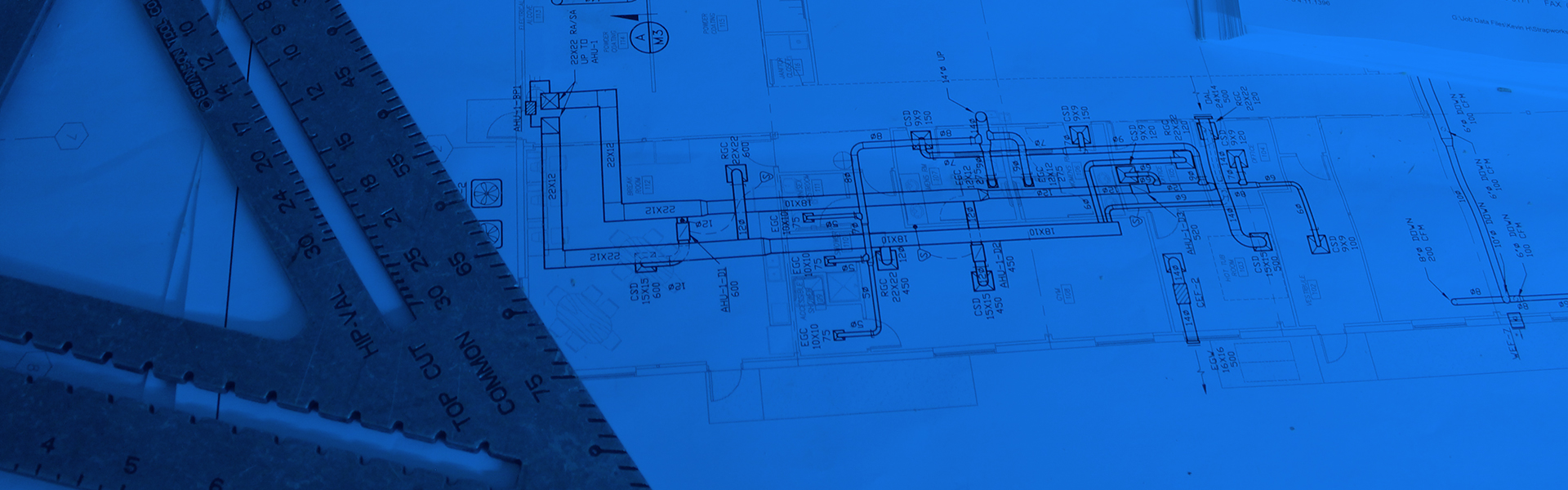Why can't I find my account?
Please verify the user name and password are correct. If you don’t remember your user name, please contact Development Services at 361-826-3240.
________
Why does my address not appear?
Please contact Development Services at 361-826-3240.
________
Can I pay by electronic check?
At this time, we are unable to accept an electronic check, but we are working on making this feature available in the near future.
________
How do I change my password?
Click on "Forgot My Password", enter your user name and this will allow you to change your password.
________
I locked myself out, how can I access my account?
If you lock yourself out, you will need to wait 1 hour before you can retry logging in.
________
I do not remember my username, how can I log in?
Please contact Development Services at 361-826-3240.
________
Why does my permit not print?
Please be sure all fees have been paid. If you continue to have issues, please contact Development Services at 361-826-3240.
________
Why does the link not open when I click on it?
Please verify you are using Internet Explorer 11 or Edge browsers which work best with this portal.
________
Why can't I see Inspector comments on my inspection?
In your inspection screen under actions, click on the "Inspection Details" link, the screen at the bottom of the page will open and show any Inspector notes entered. Please note, Inspectors do not always add comments for each inspection.
________
How do I find my permit?
If you know your permit number, you can go to "Lookup Permit" on the left hand menu, click on "Permit Number" and enter your permit number. Otherwise, go into "Lookup Building Permits" where you will be able to search by date range. If you are not able to see your permit, please contact Development Services at 361-826-3240.
________
How do I find my inspections?
Click on "My Inspections" and search by date. If you do not see any inspections, please verify all Permit Fees have been paid. Inspections will not appear on your screen until all fees are paid.
________
How do I pay my fees?
Click on "My Fees", search by date and all unpaid fees for the dates you searched will be displayed. Add those fees you wish to pay to the Cart and click on "My Cart" or "Check Out". A display screen will appear where you can verify the fee(s) you wish to pay. You may remove any fee(s) that you may have selected in error. Click "Next" and the PayPal page will be displayed to make your payment.
________
How do I remove fees from my cart?
When you select items to be paid, click on "My Cart" or "Check Out". A screen will be displayed where you can verify the fee(s) you wish to pay. You can check mark items you wish to remove and click on "Remove Selected Fees" leaving only the fee(s) you wish to pay.
________
How do I search if someone has a City permit authorizing work?
You may sign in anonymously and search by address.
________
I made a payment, why did I not receive a confirmation or credit for my payment?
Please contact Development Services at 361-826-3240.